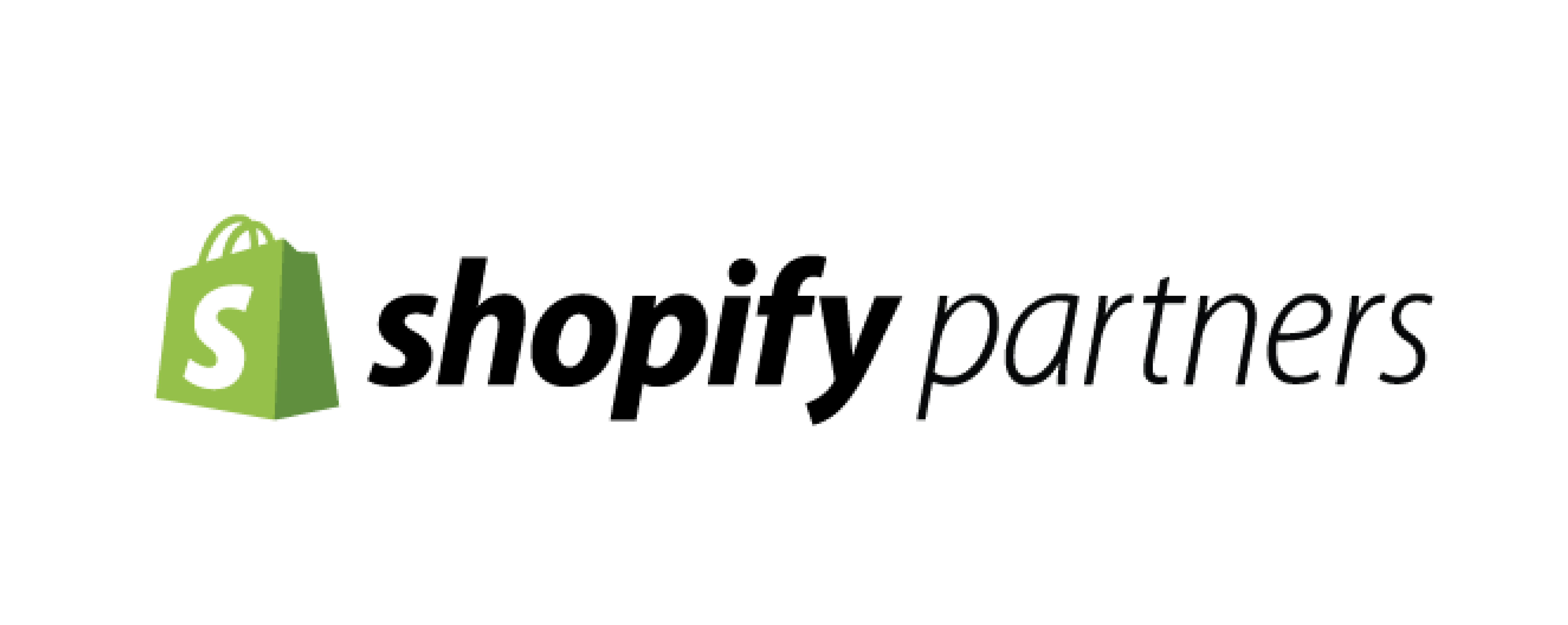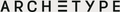Upgrade Your Theme with Shopify GitHub Integration

Are you looking to upgrade your Shopify theme but hesitant about losing all your customizations? You're not alone!
Upgrading your theme can be a daunting task, but it's essential to ensure that your online store stays up-to-date and offers the best user experience. In this comprehensive Part 2 Shopify tutorial, we will guide you through all the necessary steps to upgrade your Shopify theme seamlessly using GitHub and Shopify GitHub integration. We will explain everything from managing theme versions in branches to merging your previous customizations to the latest version of your theme. By following this tutorial, you'll be able to upgrade your Shopify theme without losing any of your customizations.
Before you dive in and upgrade your Shopify theme like a pro, check out Part 1 - Shopify Github Integration Tutorial.
Timestamps
- 1:00 Requirement before getting started
- 2:01 Step 1: Preparing Git Repository
- 5:17 Step 2: Importing latest theme version
- 6:44 Step 3: Merging pre-existing customization
- 8:54 Step 4: Testing + Publishing + Clean-up